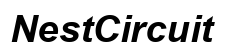Introduction
In our digitally driven lives, the iPhone serves as a pivotal tool, morphing between communication and entertainment seamlessly. It’s no wonder, then, that maintaining its optimal functionality is paramount. A common issue many users encounter is their iPhone heating up while charging. While this might not seem alarming at first, understanding it can help in mitigating future problems. Let’s delve into the reasons your iPhone could be getting hot during charging and explore how you can ensure its safe and efficient operation.

Understanding iPhone Battery Technology
iPhones are equipped with Lithium-ion batteries, favored for their high energy density and durability. The charging and discharging process involves lithium ions moving between electrodes, which entails some heat production. While this is a normal part of battery technology, excessive heat can become problematic if not properly managed. Understanding this gives you the insights needed to control the issue through appropriate care and charging habits.
Common Reasons for Overheating When Charging
Several factors can contribute to your iPhone’s overheating during charging. Pinpointing these causes is the first step toward resolving them.
Environmental Factors
The environment significantly influences your phone’s temperature. Charging your iPhone in a warm location, whether in a car on a hot day or near a sunlit window, can exacerbate the intrinsic heat from charging, leading to uncomfortable levels of warmth.
Software-Related Issues
Occasionally, software issues can inadvertently cause overheating. For instance, intense background processes or pending iOS updates during charging can lead to an increase in temperature. Keeping your software up-to-date and efficiently managed is key to mitigating these risks.
Charging Hardware Problems
The hardware used for charging also plays a crucial role. Low-quality or uncertified charging cables and adapters can lead to poor energy regulation, forcing your device to put in extra effort, thereby generating unnecessary heat. Opting for Apple-certified accessories ensures safer charging by maintaining quality and efficiency.
Potential Risks of an Overheating iPhone
While an overheating iPhone is distressing on its own, it also harbors other risks. Continuous exposure to high temperatures can accelerate battery degradation, reducing the lifespan of your device. In severe cases, overheating could damage internal components, necessitating costly repairs or replacements. It also increases the risk of thermal runaway, a dangerous situation that could pose fire hazards. Clearly, addressing overheating isn’t just advisable; it’s essential.
How to Mitigate Overheating While Charging
Taking proactive steps can dramatically lessen the incidence of overheating:
Best Practices for Charging Safely
- Choose cool, well-ventilated places to charge your phone, reducing the initial temperature it has to contend with.
- Consider removing any protective case during charging, allowing heat to disperse more freely.
- Rather than leaving your device plugged in overnight, opt for shorter, managed charging intervals.
Optimizing Phone Settings
Fine-tuning a few settings can help lower unnecessary heat buildup:
– Activate low power mode to minimize background activity.
– Regularly close any unused apps running in the background.
– Disable functions like Bluetooth, GPS, or Wi-Fi unless needed, especially during charging.
Choosing the Right Accessories
Invest in certified iPhone accessories. Apple’s MFi certification indicates accessories meet necessary standards and deliver reliable power, effectively reducing heat during charging.

When to Seek Professional Help
If your iPhone continues to show signs of overheating even after implementing these safety measures, it might signal more profound issues requiring expert intervention. Consulting an Apple technician can identify whether the problem stems from internal damage or whether a battery replacement is warranted. Professional evaluation ensures the longevity and safety of your phone.

Conclusion
Understanding why iPhones heat up during charging and enacting preventive measures are vital for device performance and longevity. Employing these practices not only safeguards your phone against heat-related damage but also enhances its reliability as your tech companion. A few mindful steps can keep overheating at bay and promote a seamless iPhone experience.
Frequently Asked Questions
Why does my iPhone only get hot while fast charging?
Fast charging uses higher power levels, generating more heat. Using certified fast chargers reduces risks by ensuring compatible power management, essential for keeping heating in check.
Can an overheating iPhone cause permanent damage?
Yes, continuous overheating can damage internal components and degrade battery life. Addressing overheating promptly can prevent lasting damage.
Does using a case contribute to overheating during charging?
Yes, phone cases can trap heat. Removing the case during charging helps in heat dissipation, reducing the risk of overheating.