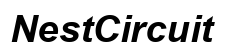Introduction
A seamless Bluetooth connection between your phone and car can significantly enhance your driving experience, offering hands-free calls, music streaming, and navigation assistance. However, frequent disconnections can disrupt this, leading to frustration during your trips. Understanding the underlying reasons behind these disruptions can help us eliminate them, providing a more dependable connection between your phone and car.
This article explores the common reasons behind phone and car disconnection and provides actionable solutions. We’ll cover Bluetooth fundamentals, pinpoint typical causes, and outline troubleshooting steps and preventive strategies. By comprehensively tackling these aspects, you can enjoy consistent connectivity and a hassle-free driving experience.

Understanding Bluetooth Connectivity Issues
Before we dive into specific problems, it’s vital to grasp how Bluetooth technology operates. Bluetooth utilizes radio waves to link devices over short distances. Despite its convenience, this technology can sometimes be unpredictable due to various elements such as interference from other devices or physical barriers. Additionally, the synchronization of phone and car systems can be hindered by outdated software, which might lead to interruptions. Understanding these factors sets the foundation for diagnosing and addressing connectivity problems.
Common Causes of Disconnection
If your phone often disconnects from your car, several issues could be at play. These common causes often include hardware or software-related complications.
Device Interference
Interference from other electronic devices, such as tablets, laptops, or additional smartphones, can disrupt the connection. Bluetooth operates on a specific radio frequency, which can be affected by overlapping signals from other wireless technologies.
Outdated Software
Keeping your software up-to-date is crucial for optimal connectivity. Both your phone and car’s infotainment system may need software updates to communicate effectively. Without these updates, compatibility issues might occur, leading to frequent disconnections.
Low Battery Levels
Power conservation can affect the performance of Bluetooth connections. When your phone or car system has low battery levels, energy-saving measures might deprioritize Bluetooth connectivity, resulting in unexpected disconnections.
Having identified these general causatives, understanding phone-specific issues paves the way for more targeted solutions.

Identifying Phone-Specific Problems
Some connectivity issues might originate from the phone itself. Here are notable phone-related elements to consider.
Incompatibility Issues
Incompatibility between your phone and car system can arise due to differences in Bluetooth versions or software. Making sure that both systems are compatible can often resolve disconnection issues.
Background Apps Interference
Applications running in the background may consume significant resources, influencing Bluetooth stability. By monitoring and managing these apps, you can minimize disruptions to your car’s connectivity.
Once you have a clear understanding of these problems, you can transition to practical troubleshooting methods to enhance your connections.
Troubleshooting Steps
When faced with immediate disconnection issues, these troubleshooting steps can help restore and maintain a stable connection.
Rebooting Devices
- Completely turn off both your phone and your car’s system.
- Wait a few seconds before turning them back on.
- Re-establish the Bluetooth connection to see if this resets the system and resolves the issue.
Clearing Bluetooth Cache
- Navigate to the Bluetooth settings on your phone.
- Clear the cache or opt to forget existing connections.
- Re-pair the devices to create a refreshed connection.
Ensuring Optimal Range
Maintain your phone within the recommended range of your car’s Bluetooth system. Since Bluetooth is most effective over short distances, reducing the gap between devices can enhance connectivity.
After addressing these steps, upgrading systems and re-establishing connections ensure long-term improvement.

Upgrade and Reconnect Strategies
Persisting connectivity issues might require system upgrades or device re-pairing to resolve.
Software Updates
Regular updates for both the phone and car system play a crucial role in ensuring compatibility. This involves operating system updates and specific Bluetooth driver updates.
Re-pairing Devices
- Disconnect and choose to forget your device from the car’s Bluetooth settings.
- Rediscover and reconnect, thereby establishing a stronger connection.
By implementing these strategies, you can overcome persisting issues, ensuring that your devices operate smoothly together.
Preventive Measures to Maintain Connectivity
Once resolved, maintaining consistent Bluetooth connectivity requires a proactive approach.
Routine Maintenance
Conduct regular checks for software updates on both the phone and car systems. This reduces the likelihood of disconnection issues due to software incompatibility.
Protecting Against Interference
To prevent interference, avoid proximity to other electronic devices while in the car. Additionally, ensure that Bluetooth remains the prioritized connection for your car system.
By incorporating these preventive measures into your routine, connectivity becomes more reliable.
Conclusion
By understanding the contributing factors to connectivity issues between phones and cars, you’re better positioned to tackle and prevent them. By recognizing common issues and utilizing practical troubleshooting and preventive steps, you can ensure a seamless Bluetooth experience. Consistency in maintaining updates and managing devices keeps connection woes at a minimum. Implement these strategies and enjoy uninterrupted connectivity with your car on every drive.
Frequently Asked Questions
Why does my connection drop during calls?
Connection drops during calls could be due to Bluetooth bandwidth limitations or poor signal strength. Checking settings and ensuring strong signals help resolve this.
Can phone cases affect connectivity?
Yes, some phone cases, especially those made from thick or metallic materials, can interfere with Bluetooth signals, leading to disconnections.
Is my car’s system too outdated for my phone?
Possibly, as older car systems might not support newer Bluetooth versions. Checking compatibility and looking for available updates can help.