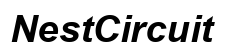Introduction
Rebooting your phone is often considered a quick fix for numerous technical issues. However, a common concern prevails — will rebooting result in the loss of all your cherished data? This question is valid as smartphones today are repositories of our personal photographs, essential files, and important documents. Understanding the impact of a reboot is crucial, as is discovering methods to proactively protect your data against inadvertent loss. Our article aims to elucidate the reboot process, differentiate it from similar actions, and offer effective strategies to ensure your data’s safety. Let’s delve into how you can secure your information while handling reboots.

What Happens During a Phone Reboot?
When you reboot your phone, it powers off and then quickly returns to operation. This process helps clear out active memory, refreshes the operating system, and resolves minor glitches. It does not, however, affect any stored data like photos, apps, or settings. Think of rebooting as similar to restarting a computer—it refreshes your phone. During a reboot, background activities halt, log files are purged, and temporary system files are deleted to improve device performance. Upon restarting, the operating system loads with a clean slate, reducing issues like app crashes or lag. Although this is beneficial for functionality, it poses no risk to your saved files.
Distinguishing Reboot from Reset and Factory Reset
It is vital to differentiate a reboot from a system reset or factory reset, as these terms are often confused but serve distinct purposes. A simple reboot merely involves turning your device off and back on—it does not impinge on permanent configurations or stored data. Conversely, a reset without the factory label typically restores system settings to defaults but leaves user data untouched.
A factory reset, however, fully wipes the device, erasing all apps, files, settings, and data to return the phone to an original, “out of the box” condition. This is commonly utilized for addressing severe software problems or preparing a phone for sale. Distinguishing these terms is essential, as reboots are convenient for general troubleshooting, while factory resets resolve deeper systemic issues.
How Rebooting Impacts Your Data
The act of rebooting your phone does not endanger your data. It provides solutions for performance delays and temporary software malfunctions without tampering with or deleting any stored files. Your contacts, apps, photos, and other data remain securely within the device. Although refreshing your system may evoke a sense of vulnerability, rebooting simply improves system efficiency by clearing temporary files and caches, rather than directly affecting your personal data. Nonetheless, maintaining caution and ensuring data safety before embarking on any resetting action, especially with similar names, remains essential.
Steps to Ensure Data Safety Before Rebooting
Prior to rebooting, consider taking these significant steps to ensure your data remains protected:
- Save Work: Always safeguard any ongoing task within an app or document by saving it.
- Check Battery Level: Confirm there is enough battery power to avoid interruptions during the reboot process.
- Logging Out: Review crucial apps and log out if necessary to evade potential glitches post-reboot.
- External Memory: Verify secure SD card insertion to prevent read errors upon reboot.
- Backup: Conduct a backup of all important data as an extra layer of protection against unexpected glitches during reboot.
Implementing these precautionary steps, while straightforward, guarantees optimal data security despite the minimal threat associated with rebooting.

Using Backups to Protect Your Information
Backing up your data stands as a highly advisable method for safeguarding your information against potential loss during any troubleshooting task. Regular backups provide a fail-safe for recovering any unsaved work or data following unexpected issues. Employ cloud storage solutions like Google Drive, iCloud, or OneDrive to keep your files, photos, and settings secure.
- Automatic Backup: Enable automatic syncing for continual protection, ensuring data security at all times.
- Manual Backup: Engage in manual backups occasionally, double-checking that all vital data is included.
- Cross-Platform Consideration: Explore apps providing comprehensive backup services, accommodating both iOS and Android systems.
Incorporating regular backups into your digital routine fortifies your data against any unplanned events, exceeding just reboot scenarios.

When and Why You Should Reboot Your Phone
Rebooting a phone serves as a straightforward remedy for an array of technical setbacks, boosting system performance and restoring functionality. Routine rebooting can aid those dealing with frequent app crashes, sluggish operation, or connectivity troubles. Unlike more extreme measures like factory resetting, rebooting alleviates memory constraints, tackles app issues, and expunges minor bugs without risking data integrity. Although it’s unnecessary to reboot daily, doing so weekly or bi-weekly helps maintain optimal smartphone performance and longevity, contributing to device efficiency.
Troubleshooting Common Issues with Rebooting
Though generally smooth, rebooting can sometimes introduce problems. Arm yourself with these tips to troubleshoot prevalent reboot complications:
- Frozen Phone: In case your phone freezes mid-reboot, initiate a force restart by pressing both the power and volume-up buttons until the device restarts.
- App Glitches: Post-reboot, should apps misbehave, seek out updates or reinstall the problematic application.
- Repeated Reboots: If the device reboots repetitively, suspect software conflicts and, if unresolved through adjustments and updates, consult professional assistance.
By preparing for these potential challenges, you can manage reboot issues without jeopardizing your data.
Conclusion
Rebooting remains an essential tool for improving your device’s performance without compromising your data. Understanding its function, distinguishing it from more drastic measures, and utilizing backups all contribute to robust data security. Recognizing when and how to execute reboots and troubleshoot problems ensures a seamless digital experience, nurturing device health and fortifying your essential data against potential disruptions.
Frequently Asked Questions
Will rebooting my phone delete everything?
No, rebooting your phone will not delete any stored data, apps, or settings. It simply refreshes system processes.
How often should I reboot my phone?
Rebooting once a week or bi-weekly is sufficient for maintaining optimal device performance.
Is there a difference in rebooting Android vs. iOS devices?
The primary function remains the same, although methods may vary slightly based on operating system designs. Both clear temporary files and improve performance without data loss.