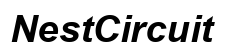Introduction
Experiencing snow on your TV screen can be an annoyance, turning your relaxing viewing time into a jumble of static noise. This phenomenon, often referred to as ‘snow,’ can occur unexpectedly and disrupt your TV-watching experience. Although it’s a common issue, especially with analog televisions, it’s not entirely absent in digital setups. Understanding what causes this snow and knowing how to resolve the issue is crucial for an uninterrupted entertainment experience. In this guide, we’ll explore the various reasons behind TV snow, provide diagnostic tips, suggest practical solutions, and discuss preventive measures to ensure your television remains static-free.

What is Snow on a TV Screen?
Snow on a TV screen comprises a random pattern of black and white speckles often linked with static noise. These distracting dots can significantly impede your viewing experience, especially when watching your favorite shows or movies. While historically more prominent in analog TVs due to signal reception problems, modern digital televisions can still exhibit snow, albeit often due to different underlying causes. Understanding this concept helps in identifying and applying the appropriate fixes effectively.
Common Causes of Snow on Your TV
Finding the culprit behind snow on your TV screen starts with understanding the typical causes, which generally include signal interference, signal issues, or hardware malfunctions.
Analog Signal Interference
For users relying on analog connections, interference is a common cause. Factors like neighboring electronic devices, structural obstructions, and other wireless signals can severely hamper signal transmission, resulting in static noise.
Digital Signal Issues
Digital TVs, though more advanced, aren’t devoid of signal-related issues. Poor or fluctuating signal strength can mimic snow on your screen, often influenced by factors like distance from broadcast towers or physical barriers.
Hardware Malfunctions
Sometimes, the problem isn’t with the signal but the TV’s hardware. Faulty components such as tuners, damaged circuits, or aging hardware can impede signal processing, leading to snow. Keeping your TV in good condition is vital to prevent these issues.
How to Diagnose Snow on Your TV Screen
Effectively diagnosing the cause of snow on your TV involves a systematic approach to uncover any potential signal or hardware-related issues.
Checking Cable Connections
Ensure that all cables—whether they’re antenna, HDMI, or coaxial—are firmly connected to your TV and any associated devices. Loose or damaged cables can interrupt signal flow, causing static noise.
Testing with Different Channels
Switch between various channels and observe if the snow is consistent. If it’s specific to one channel, it may be a broadcasting issue. Conversely, widespread snow might indicate a problem with your TV setup.
Verifying External Device Connections
When using external devices like a set-top box or gaming console, check that all connections are secure. Swap cables to rule out faults and consider adjusting settings on these devices as they might affect signal quality.
Solutions to Fix Snowy TV Screens
Once you’ve diagnosed the root of the problem, it’s important to apply effective solutions. Here are some methods to eradicate snow from your screen based on the underlying cause.
Adjusting Antenna or Satellite Dish
-
Realign your antenna to improve reception quality. Avoid obstructions like trees or structures that might block signals.
-
For satellite dishes, fine-tune positioning based on the signal quality indicators available in your TV settings.
Performing a TV Reset
-
Perform a soft reset by unplugging your TV from power for a few minutes, then reconnecting it.
-
If unresolved, try a factory reset to eliminate any corrupted data or settings.
Inspecting and Replacing Cables
-
Thoroughly inspect all cables for any defects like fraying or kinks, replacing them when necessary.
-
Utilize high-quality cables to ensure stable, interference-free connections with your TV and other devices.

Preventive Measures to Avoid Future Snow
Preventing snow from recurring involves maintaining your equipment and setting up your TV optimally to minimize interference.
Regular Equipment Maintenance
Conduct regular maintenance on your TV and associated devices. Ensure they’re clean, dust-free, and check cables for any signs of damage periodically.
Optimal TV Setup Suggestions
Position your TV and peripherals strategically away from potential interferences, ensuring good ventilation. Should you frequently experience low signal strength, a signal booster might be beneficial.

Conclusion
Although encountering snow on a TV screen is irritating, resolving it involves simple steps and understanding. Acknowledging its causes and following strategic diagnostic and repair measures will restore your viewing quality. Regular maintenance and thoughtful setup choices can prevent the snow from ever interrupting your entertainment again.
Frequently Asked Questions
How do I fix snow on my digital TV?
Begin by checking cable connections and testing different channels. If persistent, adjust your antenna or perform a TV reset.
Can poor weather conditions cause TV snow?
Yes, inclement weather like heavy rain or snow can interfere with signal strength, potentially causing snowy screens or pixelation.
When should I seek professional help for TV snow?
If troubleshooting fails to resolve the issue and hardware problems are suspected, contact a professional technician for inspection and repair.