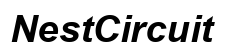Introduction
Burn-in on LG OLED TVs can be a significant concern for users who enjoy extended viewing sessions of their favorite shows, engaging gaming experiences, or utilizing various TV applications. Renowned for their exceptional display quality, LG OLED TVs still face potential issues of burn-in. This phenomenon arises when static images linger, leaving ghostly impressions that remain even after changing the display. Here, we aim to shed light on burn-in, its causes, and effective strategies to manage and prevent it on your LG OLED TV.

What is Burn-In?
Burn-in describes the permanent discoloration of screen areas due to prolonged display of static images. It occurs when pixels wear unevenly over time, leaving persistent ghost-like images, even when content changes. Commonly affected areas include logos, channel labels, and video game HUDs. While improvements in OLED technology have made burn-in rarer, it remains crucial to understand this issue for maintaining your TV’s optimal performance and longevity.
OLED burn-in involves the degradation of organic compounds in pixels, which lose their ability to emit light consistently after prolonged static image display. This effect causes visible ghosting. It’s essential to distinguish burn-in from image retention, a temporary issue where afterimages fade away. Proper management can often prevent image retention from evolving into permanent burn-in.
Technology Behind OLED TVs: Why Burn-In Occurs
OLED stands for Organic Light Emitting Diode, a technology that uses organic compounds to emit light individually for each pixel, producing vibrant colors and deep blacks. This distinguishes OLED TVs in visual quality compared to other displays. However, this same technology also renders OLED susceptible to burn-in.
The risk of burn-in emerges because OLED pixels emit light directly, unlike backlit LED TVs. If a pixel overuses in displaying static content, it may degrade faster than surrounding pixels, leading to uneven wear and permanent image retention. This susceptibility underscores the importance of understanding and mitigating burn-in risks to maintain your TV’s superb display.
Common Causes of Burn-In
Static Images and Broadcasts
Static images such as news tickers, channel logos, or any continuously displayed graphics often lead to screen burn-in. Repetitive displays contribute to uneven pixel wear, resulting in lingering images after switching channels or content.
Video Games and HUDs
Gamers frequently encounter burn-in issues due to static elements like scoreboards or HUDs that remain fixed during gameplay. Extended gameplay sessions of a single title can particularly strain the pixels in these static regions, causing a visible imprint even when displaying different content.
Screen Brightness and Usage Patterns
Higher brightness settings make pixels work harder, potentially speeding up wear and resulting in burn-in. Consistent usage patterns, like regularly watching similar content, can also contribute to uneven pixel wear and development of burn-in areas.

Preventing Burn-In on LG OLED TVs
Adjusting Display Settings
- Lower brightness settings, especially in darker environments, to reduce pixel strain.
- Set screen timeout to ensure the TV turns off or enters a screensaver mode during inactivity.
- Employ power-saving modes to limit energy consumption and extend the lifespan of pixels.
Using Built-In LG Features
LG OLED TVs incorporate several features aimed at minimizing burn-in risk:
1. Activate the ‘Logo Luminance Adjustment’ feature to dim static parts of the screen.
2. Use screensavers that initiate during content pauses or inactivity.
Rotating Content and Usage Tips
- Regularly switch the types of content viewed to ensure even pixel usage.
- Avoid leaving static images on screen for long periods, such as by pausing live TV or games.
LG’s Solutions to Combat Burn-In
Screen Shift and Pixel Refresh Tools
LG OLED TVs offer solutions like ‘Screen Shift,’ subtly moving the image at the pixel level to prevent static images from causing burn-in. Additionally, ‘Pixel Refresher’ can be scheduled to run when the TV is off, helping recalibrate pixel brightness and lessen burn-in risks.
Warranty and Customer Support
LG provides warranty coverage that may help address burn-in issues. Consulting their customer support for guidance on individual cases can offer repairs or replacements when needed.

Addressing Existing Burn-In Issues
Steps to Alleviate Burn-In
- Utilize LG’s Pixel Refresher or third-party solutions to mitigate minor burn-in.
- Reduce screen usage and adjust settings to slow further wear, as previously discussed.
Reaching Out to LG for Assistance
Should burn-in persist, contact LG’s support for evaluation and possible warranty service or repair options. They can provide advice and remedies that suit particular occurrences on your OLED model.
Conclusion
Understanding the potential for burn-in on LG OLED TVs is crucial for preserving the display’s quality. By utilizing the preventive strategies and tools discussed here, users can enjoy outstanding visuals without worrying about permanent damage. If burn-in does occur, LG offers resources to efficiently solve the problem.
Frequently Asked Questions
How long does it take for burn-in to happen on an LG OLED TV?
Burn-in can vary based on usage patterns, but it typically takes several thousand hours of displaying static content before becoming noticeable.
Can burn-in be reversed on OLED screens?
While complete reversal is difficult, minor burn-in can often be alleviated using pixel refresh features and altering viewing habits.
Are newer LG OLED models less prone to burn-in?
Yes, advancements in OLED technology have reduced burn-in susceptibility in newer models, with features specifically designed to manage pixel usage more effectively.